How to install the Device and the App
Thank you for choosing Veturilo Fleet Management to leverage your vehicle’s data!
Our team at Veturilo is hard at work developing many new features and improvements to unlock even more possibilities. If you’re interested in shaping the future of Veturilo with us, drop us a line.
The OBD device you’re holding in your hands is your assistant in understanding your fleet vehicle. You can install it in just a few moments and just listen to what your new connected car has to say
Step 1
Download the app from Google Play Store or Apple App Store and launch it.


Step 2
Register with your email.
Step 3
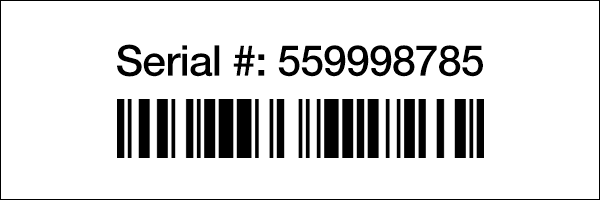
Register your device*, driver and vehicle information
* Enter the serial number or scan the bar code from the back of the device.
Step 4
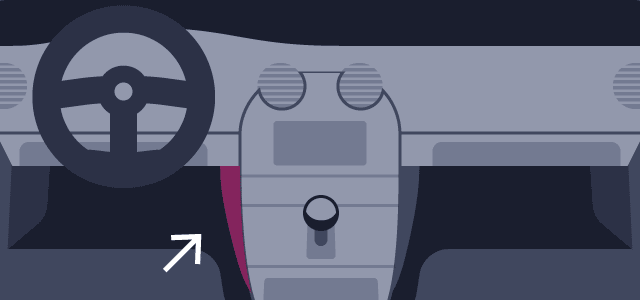
The OBD port locator assistant will help you locate the port in your vehicle, in order for you to plug the device in.
You are ready to go!
Start your engine and give it a couple of minutes to boot up and sync with your fleet vehicle before using the web-based app.