FAQ
How can we help?
device_hubInstalling your Veturilo Fleet Management device
Is the Veturilo Fleet Management device compatible with my fleetvehicle?
The Veturilo device is compatible with most gas and diesel passenger and light-duty vehicles manufactured for the US market after 1996.
I just received my Veturilo Fleet Management device. What’s the next step?
You will find a small instructions leaflet included in your shipment. Follow the steps to download the app, register and install your device to start viewing data. If you lost the leaflet you can view or download it here.
Where do I plug my Veturilo Fleet Management device?
The device easily plugs into a 16-pin OBD II port typically found under or near the vehicle steering wheel.
An OBD II port locator utility is provided through the Veturilo app, in order to assist in locating OBD II port of your vehicle.
I found the OBD II port, what do I do now?
Make sure your vehicle is parked and the engine is turned off. Plug your device into the OBD II port of your vehicle. Wait a few minutes in order for the device to boot and sync with the vehicle. Turn the engine on and you will be able to view your vehicle’s data through the app within a few minutes.
play_circle_outlineHow to get started with the Veturilo Fleet Management app
Where is the Fleet Management app available?
Currently, there is our browser-based app for PC/laptops & desktops, here!
tap_and_playHow to get started with the Veturilo Fleet Management device
I turned my vehicle’s engine on and gave it a few minutes to synchronize with my device. How do I view my data?
You can view your data through the Veturilo app. If you haven’t downloaded the app from the Apple App Store or Google Play Store, you can do so through our website.
touch_appHow to use the Fleet Management app
How is data transmitted from the Fleet Management device to the Fleet Management app on my phone?
All data is transmitted through a wireless mobile connection to the cloud. Your mobile app then receives that data from the cloud.
How often does the Fleet Management device report information?
The vehicle management device reports information every 30 seconds while the engine is on. While the engine is off, information is reported every 6 hours. Alerts are reported within 5-10 seconds of the event whether the engine is on or off. Reporting times can vary depending on cellular signal strength and coverage.
How do I get notified about my vehicle’s alerts?
There are two ways to view your vehicle’s alerts. The first way is through push notifications on your mobile phone. When an alert occurs, a respective push notification will be sent to your mobile phone. The second way is by opening the Veturilo mobile app and pushing the “alerts” button on the left side of the screen.
What types of alerts are reported?
The app reports numerous alerts including RPM threshold, low battery, idling hard braking, towing, DTC alerts etc.
I want to share some information about my vehicle with others
You can share your vehicle’s current location by pressing the “share” button on the dashboard. You can also share a screenshot of your dashboard by pressing the “Save Picture” button located on the dashboard.
Why can’t I assign more than one device to my vehicle?
Only one device can correspond to one vehicle as the vehicle only has a single OBD II port.
Can I assign more than one driver to a single vehicle?
Yes you can but only one driver at a time. Assign driver #1 to a vehicle for a specific trip and then assign driver #2 to the same vehicle for another trip.
My fuel level always shows 0% even though the tank has fuel
Certain vehicles, especially ones manufactured before 2002, do not have a specific sensor, which provides the fuel level to the device.
How is vehicle speed calculated?
Speed is calculated based GPS coordinates and not derived directly from actual dashboard speedometer.
What is considered a “High RPM”?
High RPM is anything over 4500.
How is idling calculated?
Idling is the amount of time the vehicle’s engine is on and the vehicle is not moving.
securitySecurity and limits
Is there a limit on how long I can use the device or the app?
The device is yours – you own it. The app displays up-to-date information as long as your subscription is active. Once your subscription is cancelled the app can be used only to display information up until the date the subscription was cancelled.
Will my data be visible to anyone else?
No. We use a multi-layered security algorithm to make sure your data is protected, even in transit from the device to the cloud and then back to your mobile phone.
Does Veturilo operate with any device?
No. Veturilo operates only with the Veturilo certified device provided with our service.
subscriptionsSubscription plans and pricing
How does pricing work?
You can find out more details on our pricing page.
verified_userHow can I make the best out of Veturilo? What are some uses of Veturilo Fleet Management?
I cannot find my car
Veturilo will report your vehicle’s location at regular intervals. In case the signal is lost for any reason, it will be able to give you the last known position of your vehicle and the time and date it received this information. This information will get updated as soon as signal reception is restored.
Many people drive my vehicle. I need to know whenever my vehicle is showing a malfunction.
Sure thing! As long as the app is running on your device, you’ll get notified of malfunctions through a push notification, as they occur.
I use my car for business and personal trips alike. I need a way to mark business trips, so that I can export them to send to my accountant for deductible expenses
Veturilo records and stores all your trips. This means you either mark a trip as a “Business Trip” once it’s done, or even come back later to mark any or all trips you know were business trips. This simple action will provide you with an automated report, which you can send to your accountant as deductible expenses.
I need to keep tabs on my small fleet of vehicles. Trips, locations, status, malfunctions, drivers and driving behavior.
Veturilo includes the above functionality.
I need to know if my car has been towed
Veturilo reports towing alerts through push notifications or through the dashboard alerts.